The Circulation Activity reports describe circulation activity on your system over different periods of time. The Checkout report shows an analysis of checkout activity by patron and item codes. These reports are the result of statistical data that are gathered at the point of circulation activity, and allow analysis of a selected period of time.
To access Sierra Web Management Reports, enter the following URL in your Web browser, substituting the IP address of your Innovative system for <IP_address>: http://<IP_address>/manage
When you start Web Management Reports, a list of report options appear in the Menu frame on the left. The report options are organized according to module type.
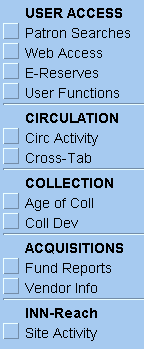
To view the Checkout Circulation Statistics report, do the following:
- Choose Circ Activity from the Circulation section of the reports menu.
- Choose Checkout from the Circ Stats section of the reports menu.
- To view report data for a specific time period choose one of the following under the Dates section of the reports menu.
- Yesterday
- 2 days ago
- 3 days ago
- MTD (month to date)
- YTD (year to date)
- User spec (Select a starting and ending month and year for the report. Enter these dates by choosing the checkbox to the left of the Starting and the Ending months.)
- Last mo (last month-When you choose Last mo, the report includes a comparison to the previous month's activities, and the activity for the same month in the previous year.)
- Other Report
- Choose Special under the Locations section of the reports menu. The Special options create one report for up to ten specified item level locations.
- Choose I TYPE from the Type section of the reports menu. Item type displays checkout statistics by item type as defined by the library.
- Choose Submit. The results display in table format by default. To choose another format of display, or to download, select the desired format on the toolbar.
- To view the most recent data, choose Recalculate.
- To print the Web Management report, choose the appropriate Print option from the File menu in your browser.
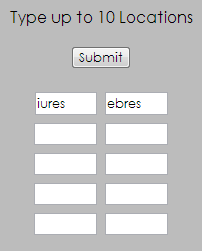
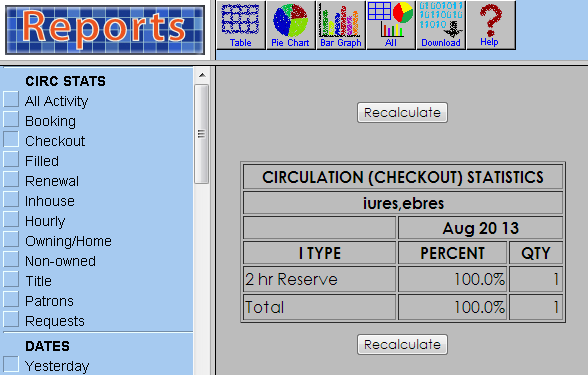
For additional information, refer to the Sierra WebHelp: Using Web Management Reports.